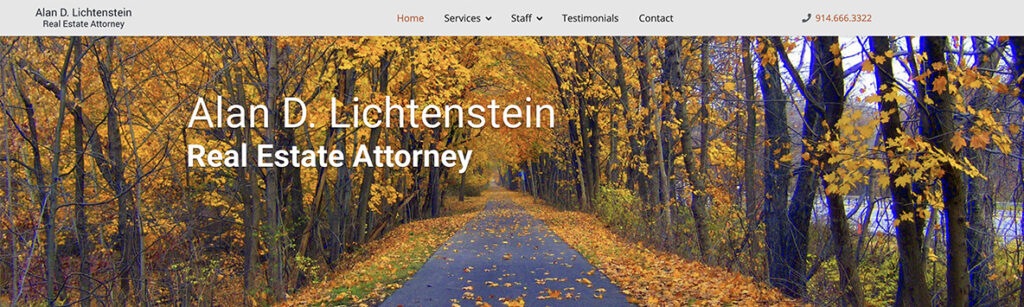Several Signs That Your Website Needs An Update
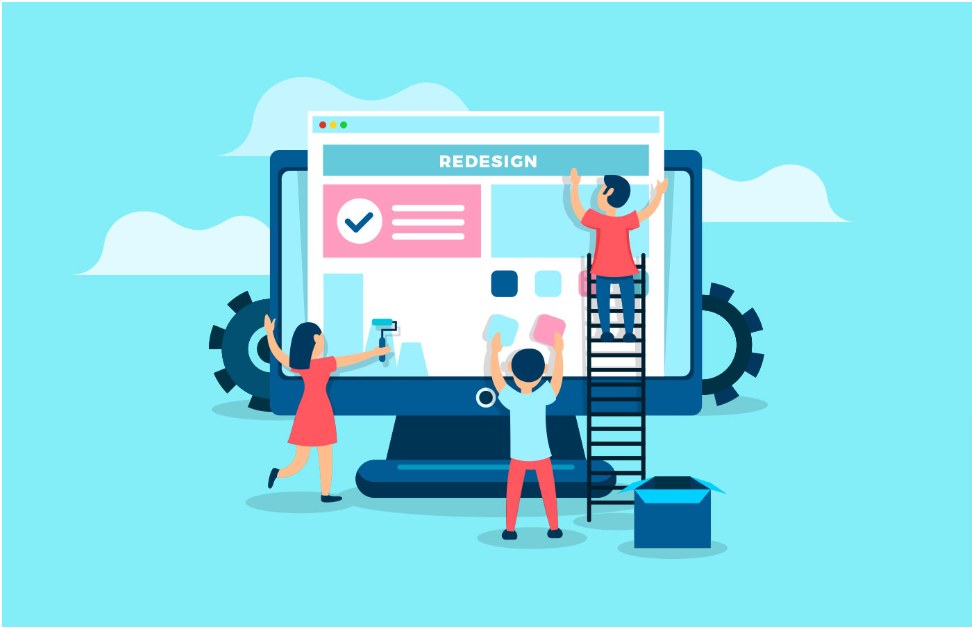
1. Outdated Styling — Responsive

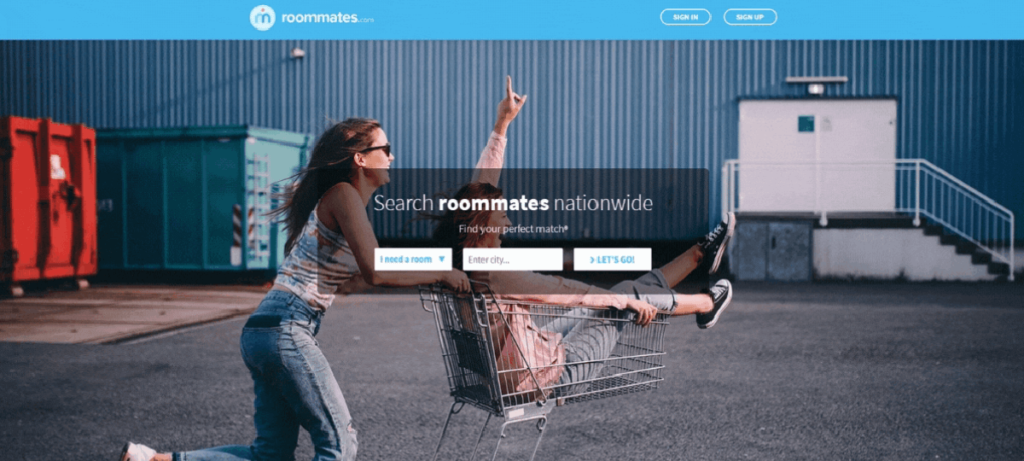
Have you ever tried to look at a website on your phone or tablet that was too difficult to read or navigate? It’s not fun and it probably altered your impression of the company you were viewing.
With over 75% of web searches taking place on mobile devices, responsive design is a must if you want to reach your customers.
Responsiveness is how a website responds to the size of the screen on which it’s being displayed. A responsive website adjusts itself so that it will look good on whatever screen size (desktop, tablet, phone) is being used.

2. Search Engine Optimization (SEO)
SEO is the practice of making sure your website content ranks high in search engine results.
When it comes to SEO, you need to follow best practices. And, it’s much more than just having the right “keywords” on your web page. There are other technical requirements that help boost your search rankings such as:
- Having a mobile-responsive website
- Fast loading pages
- Keeping your Google My Business profile up to date
- Using Header Tags in your content
- Using meta descriptions for your pages
- Publishing fresh content consistently
Take your SEO one step at a time, and remember it’s a long-term strategy from which you’ll gain results for years to come.
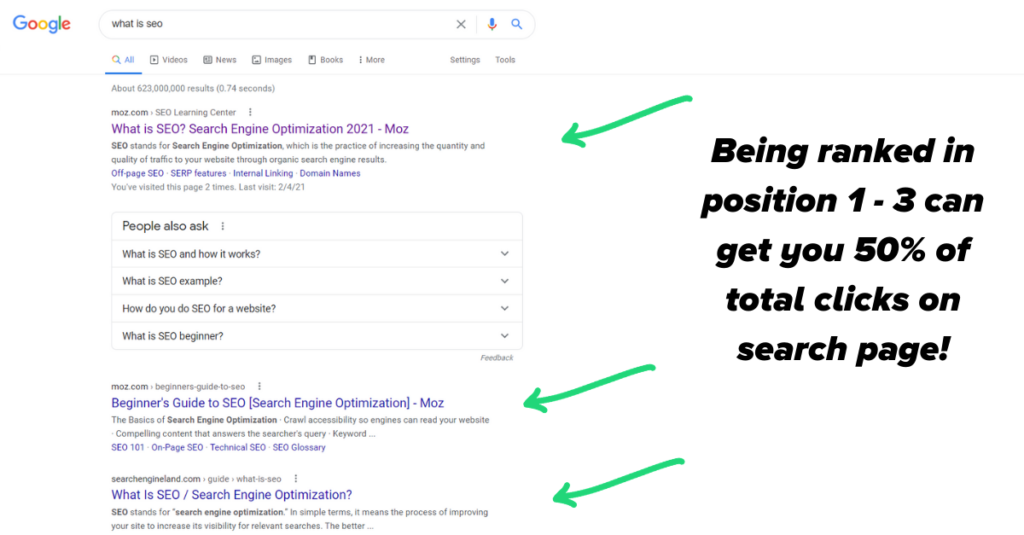
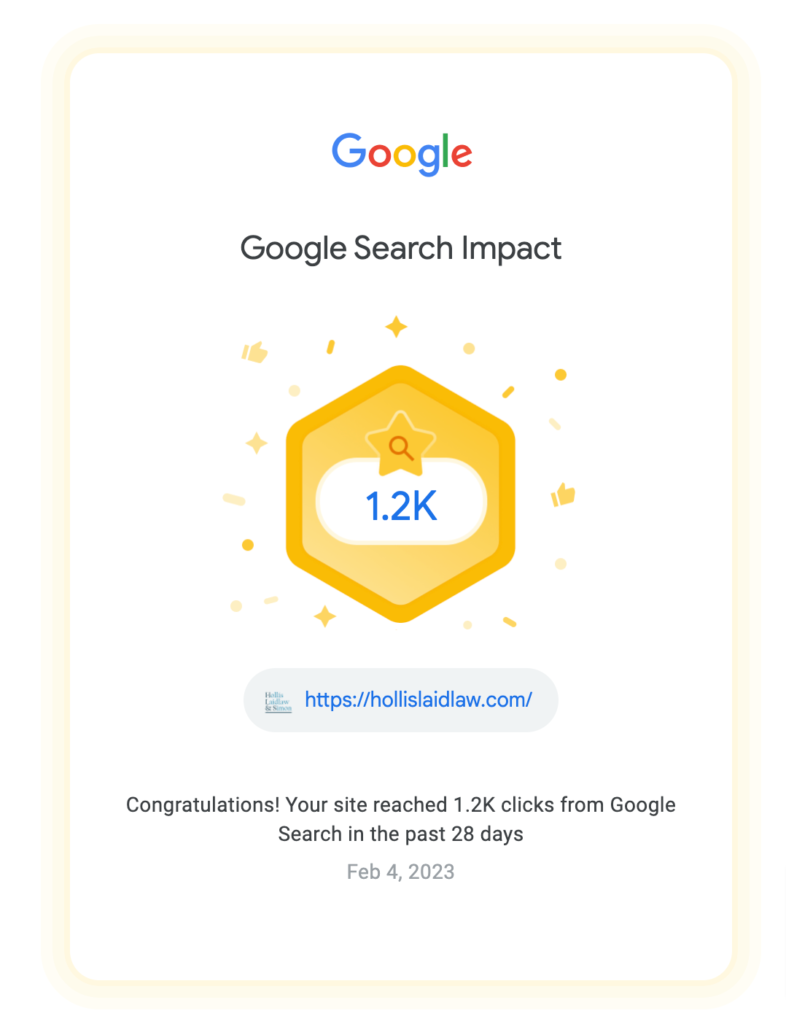
3. Security Flaws
Hackers are always finding new ways to exploit outdated websites. The companies that make software applications for websites are constantly updating them to prevent those security threats. But if your website is not being actively maintained, it won’t receive the benefit of those security updates.
By updating your website (and working with a provider you trust to maintain it), you ensure that your site and its data is secure.
4. Page Load - I Feel the Need for Speed!
How fast your website is matters. If a page takes longer than 5 seconds to load, you’re going to lose a lot of eyeballs.
So, how do you speed up your site? Unfortunately, it’s a complex issue, especially if you’re trying to optimize an old site. Here are a few technical components can impact your page speed:
- Clean code
- Design elements
- Hosting
- Content Delivery Networks
- Tracking / Analytics
- Use of third-party apps on your site
If your site is slow, you most likely need an update in the technology that’s powering your site in the background.